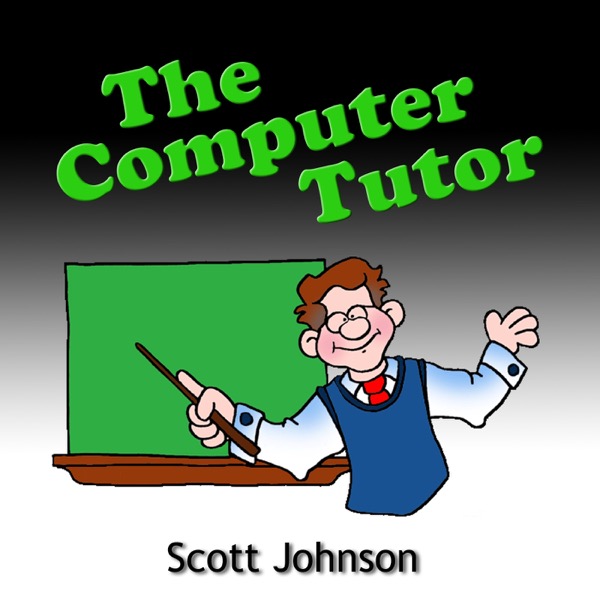The Computer Tutor
Un podcast de Scott Johnson - Les lundis
303 Épisodes
-
422 Trying Windows 11? You have 10 days to switch back
Publié: 10/04/2023 -
421 Create a restore point BEFORE any install
Publié: 27/03/2023 -
420 It’s time to switch away from LastPass
Publié: 13/03/2023 -
386 The Norton and McAfee billing scam
Publié: 22/11/2021 -
385 How to download all of your Google Photos images
Publié: 08/11/2021 -
Blocking Windows 11 from coming in
Publié: 25/10/2021 -
Check your hard drive health every day – automatically
Publié: 11/10/2021 -
How to do a Safety Check using Chrome
Publié: 27/09/2021 -
An alternative way to send or receive text messages
Publié: 13/09/2021 -
Use Chrome to fill in your name and address
Publié: 30/08/2021 -
How to view your clipboard history
Publié: 16/08/2021 -
Two different ways your computer could be running “slowly”
Publié: 02/08/2021 -
What to do about Windows 11
Publié: 19/07/2021 -
The Western Digital backup disaster
Publié: 05/07/2021 -
How to get rid of “News and Interests”
Publié: 21/06/2021 -
What to consider when buying a laptop
Publié: 07/06/2021 -
How to include a video INSIDE a Word document
Publié: 24/05/2021 -
How to export your passwords from Chrome
Publié: 10/05/2021 -
The best online sources for learning anything
Publié: 26/04/2021 -
This is probably legal, but it still feels like a scam
Publié: 12/04/2021
The Computer Tutor podcast is a weekly show that offers all kinds of cool things that help you use your computer more easily and effectively. You'll say, "Wow, that's cool - I never knew I could do that!" Show notes for each episode are at http://ComputerTutorFlorida.com