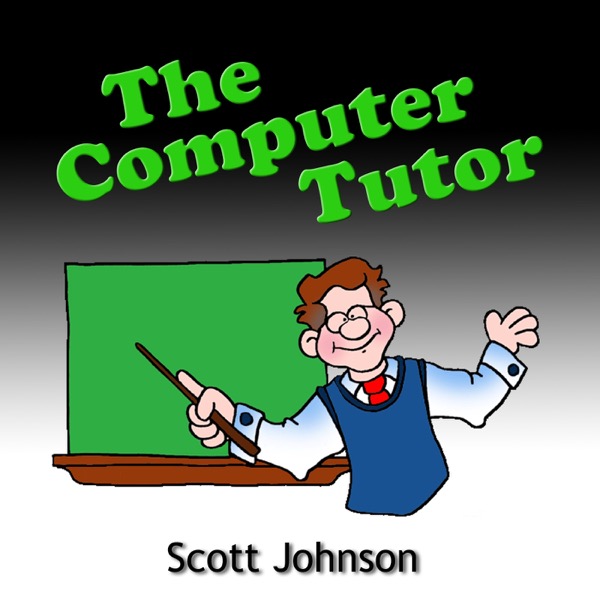The Computer Tutor
Un podcast de Scott Johnson - Les lundis
303 Épisodes
-
Get back easy access to Control Panel in Windows 10
Publié: 16/10/2017 -
3 settings I always change in Windows 10
Publié: 09/10/2017 -
How to virtually eliminate identity theft
Publié: 02/10/2017 -
What happens when you close the lid on your laptop?
Publié: 25/09/2017 -
How to narrow your search results by date range
Publié: 18/09/2017 -
How to get rid of sponsored posts (ads) on Facebook
Publié: 11/09/2017 -
Watch a slide show of your pictures in Windows 10
Publié: 04/09/2017 -
How to get a daily email preview of your snail mail delivery
Publié: 28/08/2017 -
Watch out for this tricky AirBnB scam
Publié: 21/08/2017 -
The secret repair trick that techs don’t want you to know
Publié: 14/08/2017 -
Google wants your phone number – so give it to them
Publié: 07/08/2017 -
Case study of a client who was (almost) scammed
Publié: 31/07/2017 -
Why do my incoming emails show the wrong time?
Publié: 24/07/2017 -
Finding and destroying Facebook hoaxes
Publié: 17/07/2017 -
How I customize Chrome
Publié: 10/07/2017 -
MS Office not working properly? Here’s a quick fix
Publié: 03/07/2017 -
Is it time for you to upgrade to Windows 10?
Publié: 26/06/2017 -
Smartphone app that could literally save someone’s life
Publié: 19/06/2017 -
New device to speed up your internet consistently
Publié: 12/06/2017 -
That window that keeps flashing on the screen every hour – here’s the fix
Publié: 05/06/2017
The Computer Tutor podcast is a weekly show that offers all kinds of cool things that help you use your computer more easily and effectively. You'll say, "Wow, that's cool - I never knew I could do that!" Show notes for each episode are at http://ComputerTutorFlorida.com