The Simplest Way to Batch your Content
The Social Focus - Un podcast de Natalie & Ang: The Social Focus
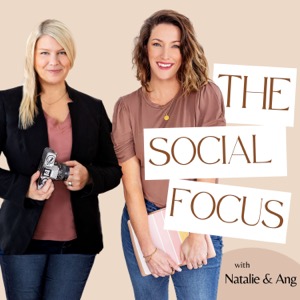
Catégories:
The biggest set back that most people have when approaching Social Media and content creating is that they find overwhelming.Our key to spending less time creating is BATCHING. We have talked about this so much. But still we have listeners and even members (yup, we’re calling you out) who are not batching and using a tool to get it done. Instead, they’re spending 30 to 45 minutes coming up with a new post each day. Finding a photo. Writing and tweaking their caption. Researching hashtags, and so on.Here’s how to start batching:1. Brainstorm. Think about what your content themes are. Our themes are, for example, Education. Empower, Entertain. Community and About Us. Once that’s in place, think about what you have coming up. New products. Launches. A celebration. And lastly, what has our audience engaged the most with over the past few months (so look back at your insights for 3 to 4 minutes). 2. Planning and Outlining. Mark down what days, and time of day, you’ll be posting over the week or 2 weeks. Using an app like Planoly helps with having a calendar in front of you, and using images to get it scheduled and in place. For now, mark down the topic, and couple point forms so you know what you’ll write about. Jot down at the same time the call to action. Lastly, pull in 15 to 25 images for now. Could be Stock images. Could be images you took, or were taken by your photographer. Or could be Canva pieces. If you don’t have the Canva pieces created yet, just think of the ideas first, and then we’ll get to creating shortly.3. Before writing out each caption, or placing your images into the right post, head into Canva and finalize those pieces. If this feels daunting, stick to 2 or 3 maximum to create. Pull those final images into your scheduling app. Keep in mind that not all apps will allow you to use Carousels. So those will have to be saved in an Album on your phone - name it A+ Canva so it’s at the top of your Albums. Next, start placing the images into the schedule. And lastly, write out your captions. Writing everything in a row will help you to move through it quicker, because you’re writing juices will be in creative flow. 4. Completion and Release. Since you just finished up all of your captions, continue with this same creative work flow by - re-reading (preferably out loud) your captions, edit, tweak, and fix grammar. Add in your hashtags to the appropriate post. Schedule them, with reminders. Tag anyone or any companies who are involved. And there ya have it. And like any muscle, the more you do this, the stronger you’ll become at batching. Again, don’t be hard on yourself the first time you do this. Start with a few posts. And then set a higher goal next time. And eventually, you’ll be batching 10 posts in no time. Reminder again, set that timer so you keep on track. Snag our free guide on Creating Better Captions!Follow @[email protected] and @natcaronphoto JOIN INSTAGRAM FOR BUSINESS NOW! We love and use Buzzsprout to host Instagram for Business Podcast and they have made it easy and seamless (plus their customer service is by far one of the best!)This site contains affiliate links to products. We may receive a commission for purchases made through these links.
